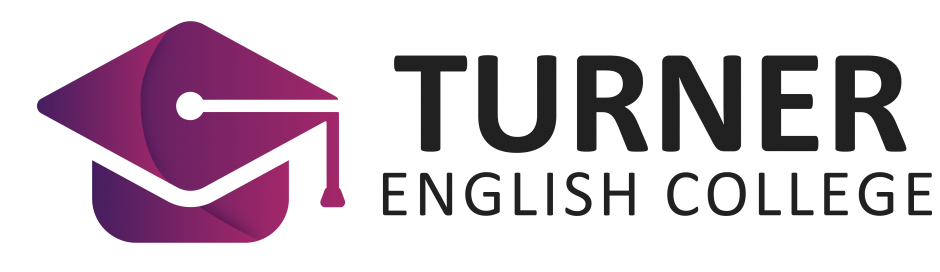CRICOS Application Form
How to Apply?
(For International Students ONLY)
STEP 1 – Complete the online CRICOS application form
If applying through an agent, they will help you to follow and complete all the steps.
STEP 2 – Receive an Offer Letter
If you are accepted, you will receive a letter of offer. Read the terms and conditions on the Letter of Offer carefully.
STEP 3 – Accept the Offer
Sign and return the written agreement to enrolments@turnerenglish.com.au
STEP 4 – Make a payment
Make a payment as per the Letter of Offer by:
- Direct Debit
- Bank Transfer
- Credit Card (Visa or MasterCard only)
- In Person (Head Office)
Acknowledge Education bank details
Please ensure your student number is listed when making a bank transfer.Please find the bank details below for your convenience:
Account Name: Education Hub
Bank Name: ANZ
Branch No (BSB): 013275
Account No: 417361485
Swift Code: ANZBAU3M
REFERENCE: Ss Number
(Please send us the receipt once the payment is made)
STEP 5 – Receive an eCOE
An eCoE will be generated and sent within 48 business hours of receipt of payment.
STEP 6 – Apply for a Visa
Apply for a suitable visa to study your course(s). Your Education Agent will assist you to process your visa application (fees may apply – ask your Agent).
STEP 7 – Attend Orientation
Welcome to Turner English College!
Australia's No.1
Let's Connect!
- admin@turnerenglishcollege.vic.edu.au
- Level 1 Suite 1.08 2 Queen St. Melbourne VIC 3000 Australia
- + 61 478 564 300
- admin@turnerenglishcollege.vic.edu.au
- Level 1 Suite 1.08 2 Queen St. Melbourne VIC 3000 Australia
- + 61 478 564 300
© 2023 Education Hub PTY LTD T/A Turner English College. CRICOS Provider Code 03472K
All rights reserved | Terms & Policies