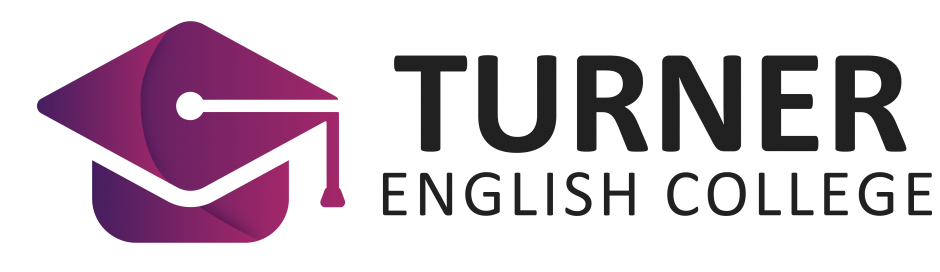Education Hub PTY LTD T/A Turner English - CRICOS Provider 03472K
Menu
Classes
3.1 How to Join my Classes?
1) Go to turnerenglish.com.au and click “Log In” in the site menu.
2) Type in your username and password sent via email.
3) Click on the “LOGIN HERE” button.
4) Once logged in, you will be redirected to your dashboard which will allow you to see thumbnails of the course/s you have enroled to
2) Type in your username and password sent via email.
3) Click on the “LOGIN HERE” button.
4) Once logged in, you will be redirected to your dashboard which will allow you to see thumbnails of the course/s you have enroled to
3.2 When can I log in to my Digital Library?
Access to your course will be provided within 48 business hours via text and email.
(In most cases it will be delivered the same day but there may be delays.)
*Please check your spam folder.
(In most cases it will be delivered the same day but there may be delays.)
*Please check your spam folder.
3.3 How to Join my Webinar?
1) Click on the thumbnail of the course you have enroled to.
2) Once it has loaded, look for the JOIN CLASSES button and click on it.
3) You will see a long list of timetables with dates and courses
4) Look for the right class you have enroled to by checking the date/s and session/s
5) Click on the activity name under that matches under your time and day.
6) You will redirected to a new tab that will ask you to “Open Zoom Meetings?”
7) Click “OK” or”OPEN ZOOM MEETINGS”
8) If you have already downloaded the Zoom application on your computer, another screen will pop out that say “PLEASE WAIT FOR THE HOST TO START THE MEETING” or “PLEASE WAIT FOR THE HOST TO LET YOU IN”
9) If you have not been able to download the Zoom application yet, you may click on the link “Download Now ” that is on the page
10) If you are having trouble installing the application on your computer, you may still join your classes through the Zoom webpage or browser. Just click on the “JOIN FROM YOUR BROWSER” link and type in a username and password for first-time joiners.
11) Again, once done, wait for the host or teacher to let you inside the meeting room.
12) Click on the activity name under that matches under your time and day.
13) Once logged in, you will be redirected to your dashboard which will allow you to see thumbnails of the course/s you have enroled to
2) Once it has loaded, look for the JOIN CLASSES button and click on it.
3) You will see a long list of timetables with dates and courses
4) Look for the right class you have enroled to by checking the date/s and session/s
5) Click on the activity name under that matches under your time and day.
6) You will redirected to a new tab that will ask you to “Open Zoom Meetings?”
7) Click “OK” or”OPEN ZOOM MEETINGS”
8) If you have already downloaded the Zoom application on your computer, another screen will pop out that say “PLEASE WAIT FOR THE HOST TO START THE MEETING” or “PLEASE WAIT FOR THE HOST TO LET YOU IN”
9) If you have not been able to download the Zoom application yet, you may click on the link “Download Now ” that is on the page
10) If you are having trouble installing the application on your computer, you may still join your classes through the Zoom webpage or browser. Just click on the “JOIN FROM YOUR BROWSER” link and type in a username and password for first-time joiners.
11) Again, once done, wait for the host or teacher to let you inside the meeting room.
12) Click on the activity name under that matches under your time and day.
13) Once logged in, you will be redirected to your dashboard which will allow you to see thumbnails of the course/s you have enroled to
3.4 What is the Timetable?
Classes run every week from Mondays to Fridays
3.5 How will the classes run?
Classes will run online through the Zoom application
3.6 Who is my Trainer?
Click here to see your Teachers profile.
3.6 What if I miss a class?
Classes are recorded so if you miss a class you will need to catch up.
*Just log in to your account, click on the module you are currently working on, and then click on the class schedule you have missed to view the recording
*Just log in to your account, click on the module you are currently working on, and then click on the class schedule you have missed to view the recording
Australia's No.1
Aussie English & Culture School
Study with Us
Let's Connect!
- admin@turnerenglishcollege.vic.edu.au
- Level 1 Suite 1.08 2 Queen St. Melbourne VIC 3000 Australia
- + 61 478 564 300
- admin@turnerenglishcollege.vic.edu.au
- Level 1 Suite 1.08 2 Queen St. Melbourne VIC 3000 Australia
- + 61 478 564 300
© 2023 Education Hub PTY LTD T/A Turner English College. CRICOS Provider Code 03472K
All rights reserved | Terms & Policies